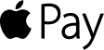.png)
Experience more and make seamless payments with your Champion Credit Union VISA® debit or credit card integrated into your Apple Wallet. Whether you're using your iPhone, iPad, Apple Watch, or Mac, Apple Pay makes transactions simple, secure, and lightning-fast.
Use Apple Pay wherever you see one of these symbols.
- Open the Wallet app.
- Click the plus sign to add a new card.
- Scan your Champion Credit Union VISA® debit or credit card.
- Select your method of verification1.
- Start using Apple Pay in your Digital Wallet.
What's next?
1 Please note: if you are only given the option to verify by contacting Champion Credit Union, you will have to update the email address and/or phone number that we have on file for you.