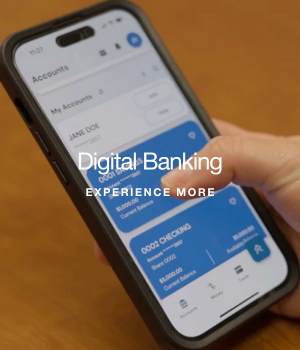.png)
Champion Credit Union's a Digital Transformation!
We're thrilled to offer a major upgrade to our digital banking experience, designed with our valued members in mind. We understand that banking should be seamless, convenient, and tailored to your needs to allow you to experience more in life. That's why we are excited to offer our state-of-the-art digital banking platform (also known as online and mobile banking) that promises to elevate your banking experience to new heights.
All members who want to use online and/or mobile banking will be required to register for digital banking. Registration is quick and easy. View our guide videos or download our printable instructions (in either English or Spanish) to help with registration.
What's New?
1. Intuitive User Interface:
Our redesigned interface is clean, intuitive, and user-friendly. Whether you're a tech master or just getting started with digital banking, you'll find navigating our new platform a breeze.
2. Enhanced Mobile App:
Bank where you want, when you want! Our upgraded mobile banking app comes with improved responsiveness and a host of new features, and will mirror the web-based site to make your experience more consistent and convenient.
3. Advanced Security Measures:
Security is always a top priority. Our new digital banking platform incorporates the latest security technologies to ensure that transactions and sensitive information are protected. Feel confident and secure managing your finances online.
4. Personalized Financial Insights:
Get a deeper understanding of your spending habits and financial goals with our enhanced analytics. You can tag your purchases and set up custom alerts to help empower you to make informed financial decisions.
How to Get Started
There are a few things you can do to help with the registration process. Please ensure:
- You know your 7-digit member number or 16-digit CCU debit or credit card number.
- The contact information on your account is up-to-date, including your cell phone number and your email address.
- View our guide videos to become familiar with our new digital banking.
Digital Banking FAQs:
Q: Will I have to re-register or will my online banking login information transfer over?
A: Yes, all members will be required to register for digital banking. Existing user names and passwords will not be converted to the new system. Don't worry! The registration process is easy! Click here for guide videos or view our printable instructions (in either English or Spanish) to help with your registration.
To help with the registration process, ensure you know:
- Your 7-digit CCU member number or your 16-digit CCU debit or credit card number.
- The last 4 digits of your SSN.
- Your date of birth.
- For business accounts, you will need to know the date your business was established.
- For business accounts, you will need to know the date your business was established.
Please also ensure that your contact information is current, including your cell phone number and your email address, as these items will be required for verification purposes. Do not share authorization codes with anyone, especially if you are contacted by someone impersonating Champion Credit Union. Remember, we will never ask you for authorization codes.
Q: How will I access mobile banking?
A: Look for our app in the App Store for iOS users, or the Play Store for Android users by searching Champion CU Mobile Banking.
Q: Will I be able to see all of the CCU accounts that I am currently on?
A: Yes, with the new digital banking, you will be able to see and perform transactions on all of the accounts that you are currently a joint owner of with Champion Credit Union. Check out our guide videos to experience the new features.
Q: Will I be able to integrate my other bank accounts within digital banking?
A: This option will be available with an upgrade in the Fall of 2024. This will allow you to seamlessly integrate your accounts with other financial institutions in your Champion CU digital banking platform, offering you a consolidated view of your financial landscape.
Q: How can I link my Intuit connection with Quicken or Quickbooks?
A: If you want to connect your Quicken or Quickbooks account to our digital banking, click here for information and important instructional videos.
A: If you want to connect your Quicken or Quickbooks account to our digital banking, click here for information and important instructional videos.
Q: If I have questions, what type of support is available to me?
A: We want this process to be as seamless and easy for you as possible so you can start enjoying the our digital banking experience. There is a variety of video tutorials available to reference, but sometimes it's just nice to talk to a person. Our team will be available in the branches, over the phone, and via chat to help!